Key Points at a Glance
The right digital tools can enhance learning, improve time management, and make exam prep more efficient for IB and Cambridge students.
Apps that support collaboration, note-taking, and critical thinking are essential for success in inquiry-based programs.
Choosing tools that align with the curriculum’s focus on analysis, reflection, and independent research is key to academic excellence.
In today’s tech-savvy world, students pursuing rigorous academic pathways like the International Baccalaureate (IB) and Cambridge International Education benefit immensely from tools that streamline learning, promote productivity, and encourage inquiry.
The challenge is not a lack of tools—but knowing which ones actually work.
Let’s explore the best digital tools that every IB and Cambridge learner should know about.
1. Manage Tasks and Deadlines with Todoist or Notion
The IB and Cambridge programs are known for their long-term assignments, internal assessments, and personal projects. A reliable task manager is vital.
Recommended Tools:
Todoist – Great for setting deadlines, organizing by subject, and staying on track with daily goals. Below is how to it:
Notion – Combines notes, to-do lists, databases, and calendar views in one customizable workspace. Below is how to use it:
MICS encourages students to take ownership of their learning, and tools like Notion support personal accountability and project tracking from an early stage.
2. Take Smart Notes with OneNote or Evernote
Note-taking isn’t just about writing things down—it’s about structuring information for retention and review.
Recommended Tools:
Microsoft OneNote – Ideal for organizing notes into notebooks, sections, and pages with multimedia content. Here’s how to use it:
Evernote – Excellent for syncing across devices and attaching PDFs, images, or voice memos. Here’s how to use it:
Both IB and Cambridge learners benefit from visual and structured note-taking, especially when preparing for papers and oral presentations.
3. Supercharge Revision with Anki and Quizlet
Memorizing dates, formulas, vocabulary, and definitions is easier with spaced repetition.
Recommended Tools:
Anki – Uses spaced repetition to boost long-term memory and concept recall. Here’s how to use it:
Quizlet – Allows students to create, find, and share flashcards and quizzes based on any subject. Here’s how to use it:
4. Organize Research with Zotero or Mendeley
The Extended Essay (IB) and Cambridge Global Perspectives projects require well-organized research and citation.
Recommended Tools:
Zotero – Automatically captures references and stores research sources. Here’s how to use it:
Mendeley – Assists with annotations, citations, and bibliography generation. Here’s how to use it:
These platforms help students maintain academic integrity and build solid arguments backed by credible sources.
5. Brainstorm and Visualize with MindMeister or Canva
Creative thinking and visual presentation are important in both programs. Whether it’s mapping out a Theory of Knowledge essay or designing a Science poster, visuals matter.
Recommended Tools:
MindMeister – Lets students create mind maps and brainstorm concepts clearly. Here’s how to use it:
Canva for Education – Offers easy templates for infographics, presentations, and posters. Here’s how to use it:
6. Collaborate Effectively with Google Workspace
Group projects and collaborative tasks are a hallmark of the IB and Cambridge approach. Tools that support real-time editing and communication are essential.
Recommended Tools:
Google Docs, Slides, and Sheets – Enable simultaneous group work and instant feedback from teachers. Below is a summary of how to get the best out of it:
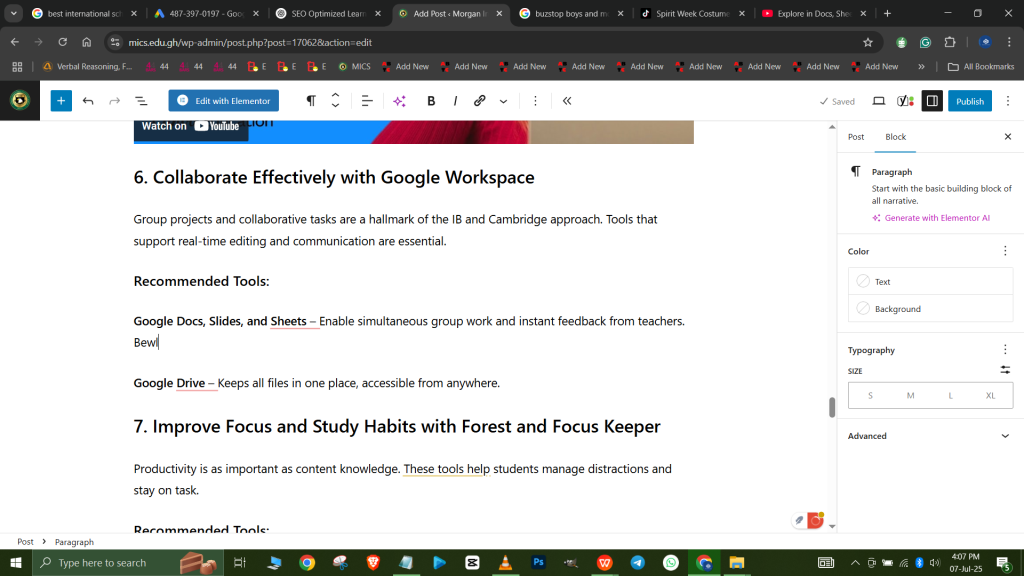
Google Drive – Keeps all files in one place, accessible from anywhere. Here’s a summary of how to use it:
7. Improve Focus and Study Habits with Forest and Focus Keeper
Productivity is as important as content knowledge. These tools help students manage distractions and stay on task.
Recommended Tools:
Forest – Encourages focused study sessions by planting a virtual tree that grows when the phone stays untouched. Here’s how it works:
Focus Keeper – A simple Pomodoro timer that helps break study into focused intervals. Here’s how it works:
These apps are especially useful during high-stakes exam seasons or project deadlines.
Final Thoughts
Mastering the IB and Cambridge curricula isn’t just about intelligence—it’s about smart learning strategies, self-management, and the right digital tools.
From planning essays to managing research and studying effectively, digital platforms empower students to excel in a demanding academic environment.
